|
Time
to get a website? SOHO lawyers
use the web for marketing. I
don't even list in the yellow pages
anymore, mainly to prevent phone
calls for services I don't provide,
from clients I don't want.
Without staff to screen calls, I need
targeted, efficient marketing. My web
site tells potential clients exactly
what I do and how I do it. See
my site at areyoucovered.com.
Here's what
you need to get a website.
Domain
name.
Think of names that
say something about you, your
practice, or your message. They must
be easy to remember.
Consider naming your site after
yourself, so everyone can find you.
Your
domain name will be permanently yours,
so put some serious thought into your
choice.
Contact
your internet service provider and get
registered. The important
thing is to get yourself a domain name
before someone else gets yours.
They are going fast.
Don't
ignore domain names with .org or .net
extensions. There are plenty of
good ones left, and they are getting
popular just because they are
available. Without a doubt, though,
the .com extension is far superior for
a commercial site.
Email:
Having
your own domain name gives you
unlimited, permanent email
addresses. If you put anything
in front of @soholawoffice.com, the
mail goes to me. I can change
ISPs at will, and still keep the same
email address.
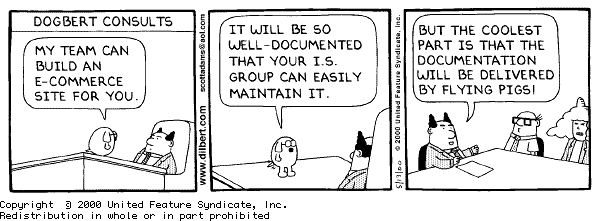
Website
Types:
You'll
find three
general types of websites for
lawyers. Choose one, or combine
elements.
- Brochure
sites. Electronic versions of the paper brochures which describe the
firm, highlighting practice areas and
qualifications. May include a map, or directions
to the office. These sites
are
valuable, because they give
prospective clients some insight into
who you are and what you do. See Allen,
Hansen and Maybrown for an
example.
- Information
site. Provides
information for other
lawyers, and for sophisticated
clients. If you attract business from
lawyers, build content lawyers can
use. This can generate high quality
business, particularly if your
practice is specialized.
I enjoy websites which combine brochure
and information site styles. My areyoucovered.com
site is an example.
- Special interest site.
Anyone can publish anything on the
Web. If you like frogs, Alfa
roadsters, or home office law
practice, you can put up a site for
your own amusement.
Soholawoffice.com reflects my wish to promote a
favorite concept, and a way to answer
all the questions I get from lawyers.
- Combination
site.
All of the
above plus whatever seems like
fun. See SOHO lawyer Selinda
Barkhuis' wonderful site at barkhuis.com.
If you go there, get comfortable
and expect to spend
some time.
Any
site can use affiliate partners to
help cover the costs.
When a
visitor goes to one of the commercial
sites here from a link on this site, I
get a small commission from the
sale. Go ahead and try it
out; click the Amazon button and buy a
book!
Web
Host.
The web host keeps
your site on a server, so it can be
accessed. Cost varies from about
$20 to $40 per month, depending on the
amount of space you rent and the extra
services offered. I use Mousebytes,
the brainchild of a Peninsula College
computer science teacher. She
provides excellent advice and personal
service. You can also use
Network Solutions, or some other
national service.
Don't
be mislead by ultra low cost or free
plans. You don't want your site
to disappear, or to learn that extra
cost items are necessary.
Your
ISP will host a small website for
free, but only under its own domain
name. Although you save twenty bucks a
month, you will end up with something
completely useless for a domain
name. Your site will be called www.ispnet.com\users\~badlawyers\joedoaks5692.html
. Why bother?
Nobody can find or remember it anyway.
Web
Design and Creation.
Decide whether to
create the site yourself, or hire
someone. I've tried both
methods, and prefer to do it myself,
with a little help from my friends.
You get what you want, and you can
change or add to it at will.
Modern
website creation programs, like
FrontPage 2000, enable anyone to come
up with a site. Once you get
comfortable with the program, you'll
probably stay up all night. It's
addictive and fun.
If
you don't feel comfortable jumping
into website design and creation
without help, try a compromise.
Get a
web designer to make a simple,
FrontPage compatible site.
Arrange some hourly consulting time,
then use FrontPage to make updates and
changes. Consider taking a class at
a local community college, and before
long you can create almost anything
you can visualize. If you leave
it all up to the professionals, you
will never get what you want. It
is just not possible to communicate a
creative project to someone else.
I
hired help with graphics and design
for this site, a fascinating character
named Brad Messer. He is a noted
talk show host in Texas. See his work
at bradmesser.com.
Another
reason to get actively involved in
your website is that you will want to
change and update it. Most
lawyers who hire experts to build
their sites never look at them
again. The sites take up space
on the internet, ignored, lonely, and
out of date.
If you
build your own site, you can make
changes at will. You can
add anything you want, whenever you
feel like it, at no cost. Who knows
what brainstorms may end up on your
site?
FrontPage
2000.
Using
Microsoft
FrontPage , website design is
not rocket science. In fact, you
can use one of FrontPage's templates
to create a basic site by just filling
in the blanks. If you have used
Publisher or PowerPoint, the look and
feel of FrontPage will be very
familiar. If not, it's easy to
learn, and great fun. Once you
get to the point where you want to do
more, you can learn more. I took
a useful class in HTML at the local
community college.
FrontPage is
available for about $100 nearly
anywhere. Try Amazon.com.
 You can design and create a website
without knowing a stroke of HTML by
using FrontPage's templates. FrontPage
has an easy way to save files and
changes to your server, so no FTP
software is necessary. Adding graphics
and photos is a snap, using either a
scanner or digital camera. You
don't even need a high resolution
imager -- a $90 flatbed scanner will
do just fine. See scanners.
You can design and create a website
without knowing a stroke of HTML by
using FrontPage's templates. FrontPage
has an easy way to save files and
changes to your server, so no FTP
software is necessary. Adding graphics
and photos is a snap, using either a
scanner or digital camera. You
don't even need a high resolution
imager -- a $90 flatbed scanner will
do just fine. See scanners.
Instruction.
Website design help is all over
the Web, with free graphics, creative
ideas and helpful hints everywhere.
Computer
books are very expensive, so Amazon's
deals are worth a look.
Microsoft also has some good
instructional material on line; check
our Books page.
Website
work is great fun. As you
can see from the above, any moron with a modem can
now publish anything with impunity. Please send ideas to improve this site
to Gary Williams at gw@soholawoffice.com
.
Just
type in a word and click search or hit your enter key. To get an exact
phrase such as "FrontPage" surround the phrase in quotes.
|
|